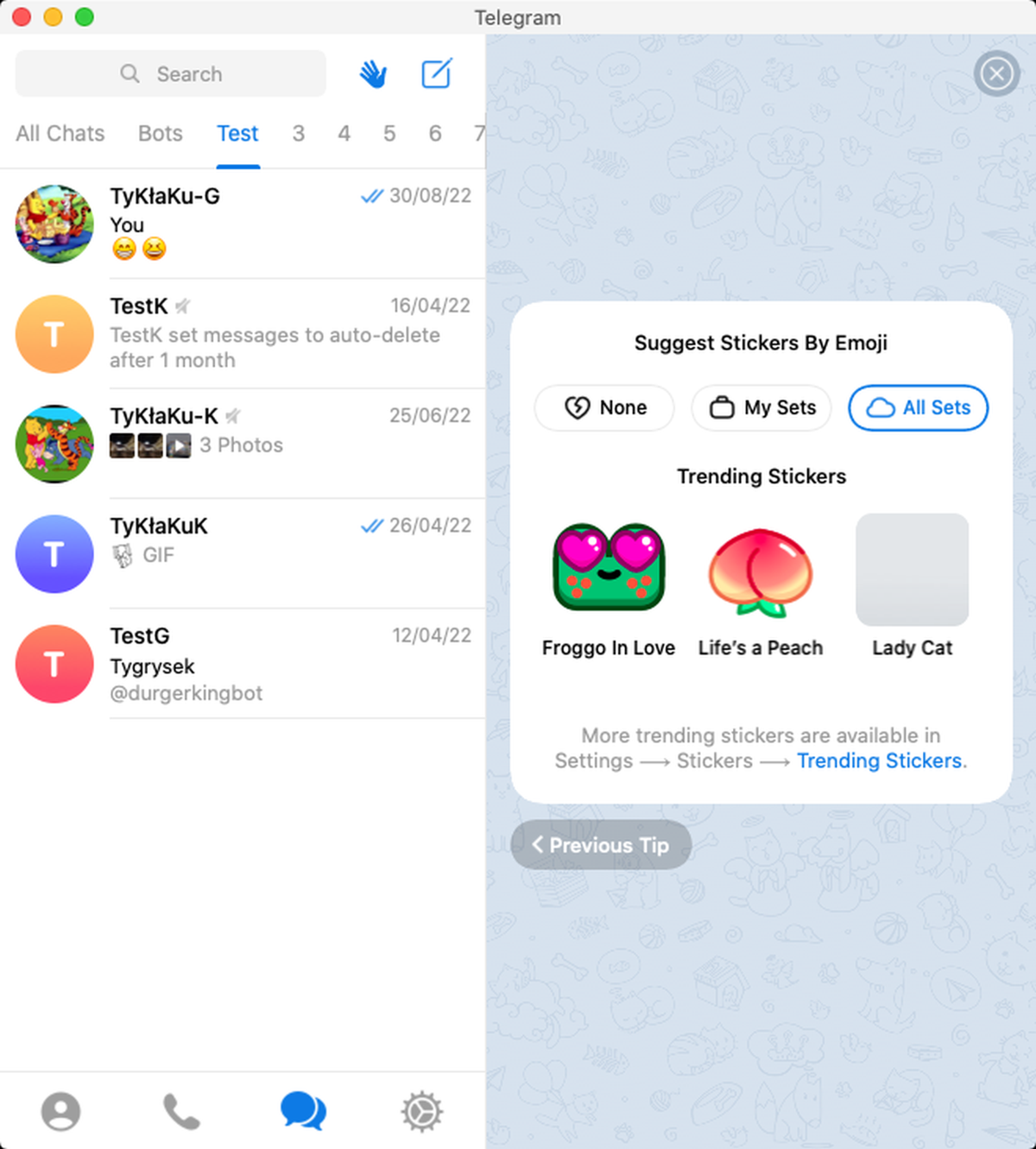Widged.Stickers.InfoText
More trending stickers are available in
Settings⟶> Stickers ⟶> [Trending Stickers](trending).
Settings
92
Applied
More trending stickers are available in
Settings > Stickers and Emoji > [Trending Stickers](trending).
Settings > Stickers and Emoji > [Trending Stickers](trending).
102/92
Applied
More stickers are available in Settings >
Stickers and Emoji > [Trending Stickers](trending stickers are available in
Settings > Stickers > [Trending Stickers](trending).
Stickers and Emoji > [Trending Stickers](trending
Settings > Stickers > [Trending Stickers](trending
93/92
Add Translation