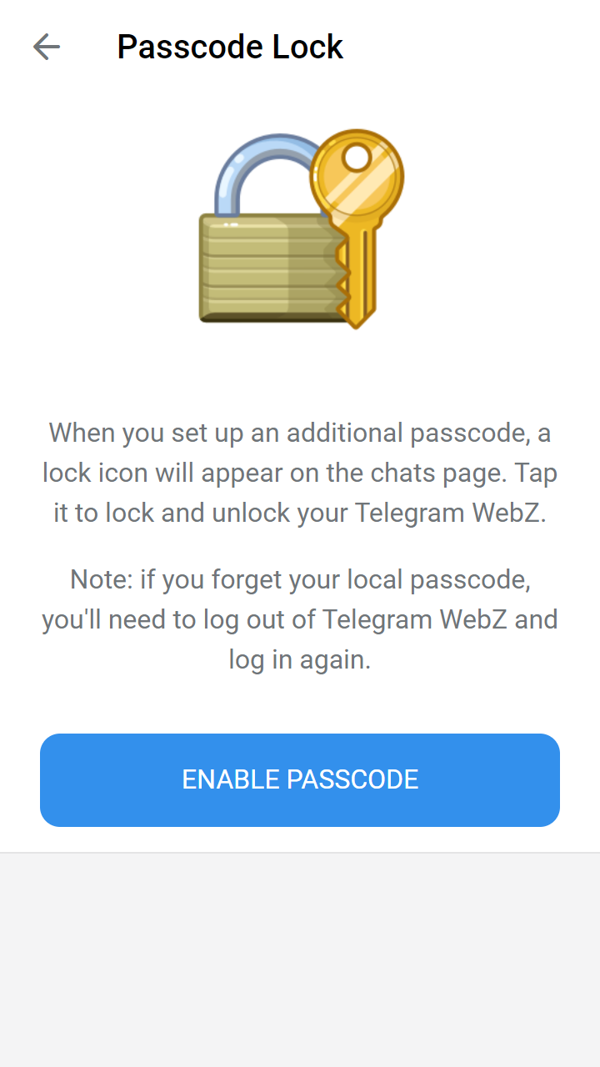SettingsPasscodeStart1
When you set up an additional passcode, a lock icon will appear on the chats page.
Tap it to lock and unlock your Telegram Web A.
Tap it to lock and unlock your Telegram Web A.
129
Applied
When you set up an additional passcode, a lock icon will appear on the chats page.
Tap it to lock and unlock your Telegram Web A.
Tap it to lock and unlock your Telegram Web
128/129
Add Translation