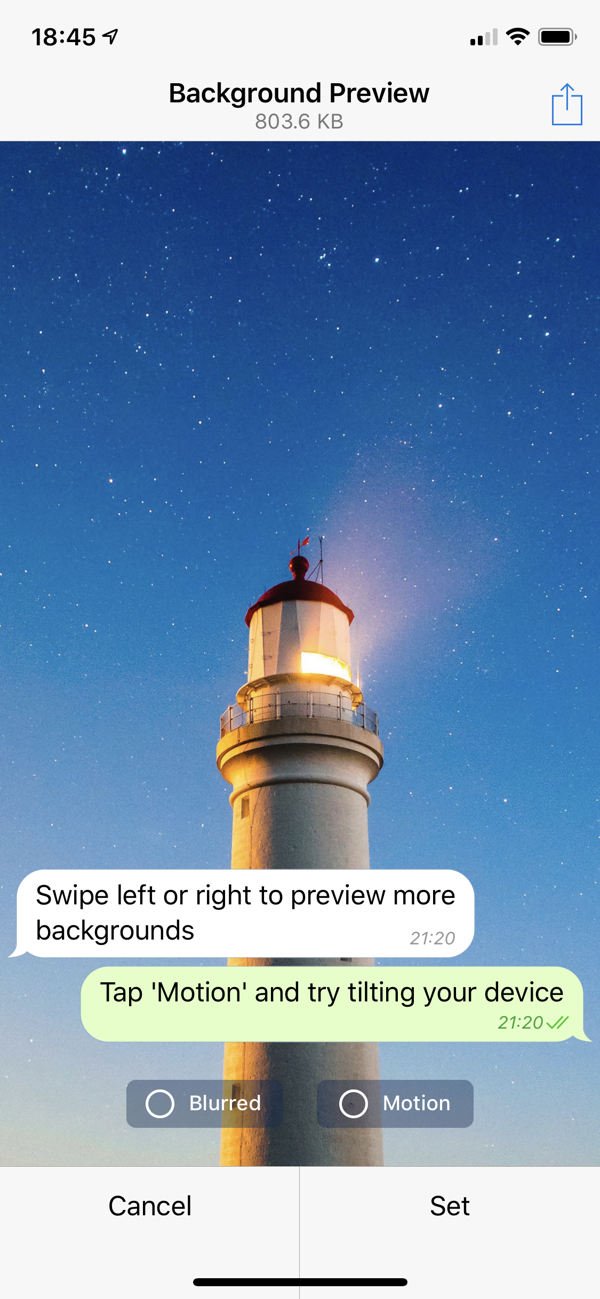WallpaperPreview.SwipeBottomText
Tap 'Motion' and try titllting your device
40
Applied
Tap ‘Motion’ and 'Motion' and try tilting your device.
Note: ‘Motion’ effect requires ‘Reduce Motion’ to be disabled in iOS Settings > General > Accessibility.
Note: ‘Motion’ effect requires ‘Reduce Motion’ to be disabled in iOS Settings > General > Accessibility.
147/40
Applied
Tap 'Motion' and try tilttling your device
40/40
1 comment
Jan 31, 2019 at 20:50
This is spelled incorrectly.
Add Translation