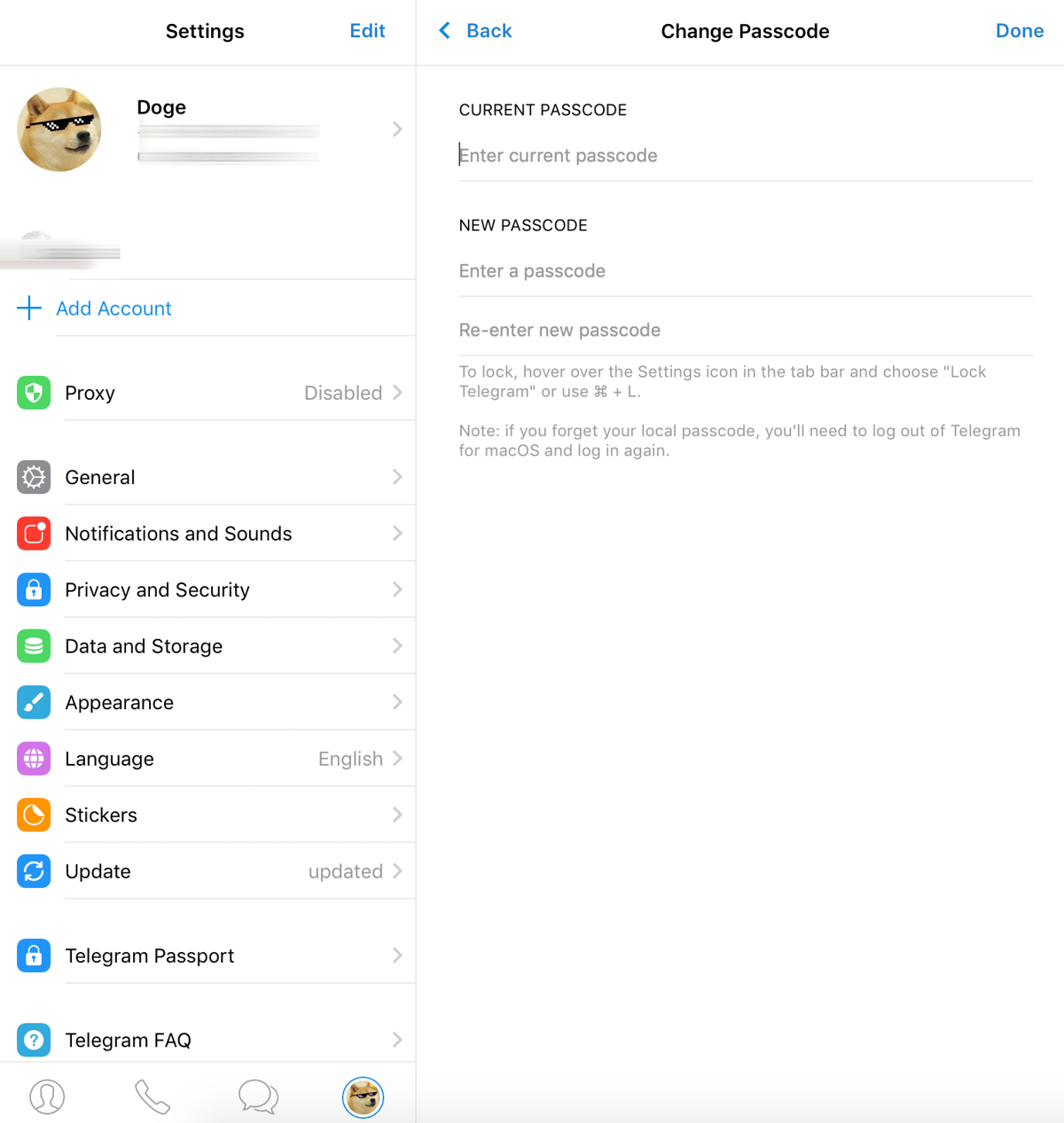PasscodeController.Text
Note: if you forget your local passcode, you'll
Note: if you forget your local passcode, you'll need to log out of Telegram for macOS and log in
198
Applied
To lock, hover over the Settings icon in the tab bar and choose "Lock Telegram" or use ⌘ + L.
Note: if you forget your local passcode, you'll need to log out of Telegram for macOS and log in again.
Note: if you forget your local passcode, you'll need to log out of Telegram for macOS and log in again.
195/198
1 comment
Apr 28, 2019 at 20:08
Mac shortcuts are not written with a plus sign unless the plus sign is part of the shortcut.
Applied
To lock, hover over the Settings icon in the tab bar and choose "“Lock Telegram"” or use ⌘ + L.
Note: if you forget your local passcode, you'’ll need to log out of Telegram for macOS and log in again.
Note: if you forget your local passcode, you
195/198
1 comment
May 29, 2019 at 14:16
This version has proper quotes and apostrophes
Applied
Note: if you forget your local passcode you'll need to log out of Telegram Macos and
Note: if you forget your local passcode, you'll need to
228/198
Applied
Note: if you forget your local passcode,
Note: if you forget your local passcode, you'll need to log out of Telegram for macOS and log in
243/198
Applied
To lock, hovld the pointer over the Settings icontab near the bottom of the sidebar and choose Lock Telegram. You can also press Command-L.
WARNING: If you forget your passcode, you'll need to log out of Telegram and log inthe tab bar and choose "Lock Telegram" or use ⌘ + L.
Note: if you forget your local passcode, you'll need to log out of Telegram for macOS and log inagain. All Secret Chats will be lost.
WARNING: If you forget your passcode, you'll need to log out of Telegram and log in
Note: if you forget your local passcode, you'll need to log out of Telegram for macOS and log in
257/198
Add Translation