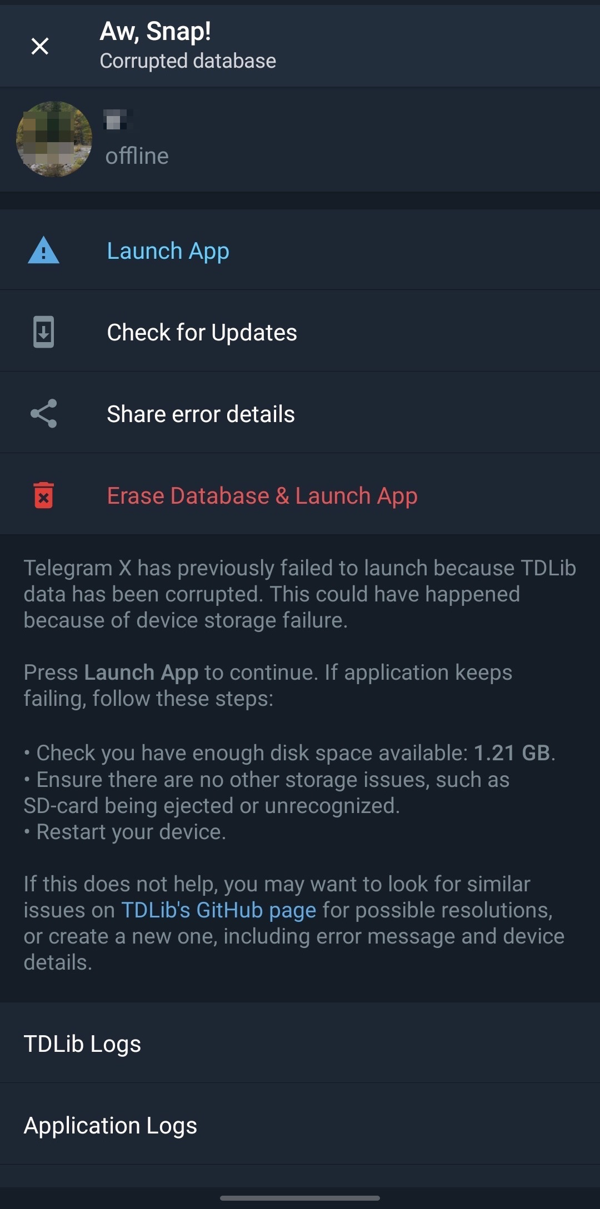
Aw, Snap!
Corrupted database
Launch App
Check for Updates
Share error details
Erase Database & Launch App
Telegram X has previously failed to launch because TDLib data has been corrupted. This could have happened because of device storage failure.
Press **Launch App** to continue. If application keeps failing, follow these steps:
• Check you have enough disk space available: **%1$s**.
• Ensure there are no other storage issues, such as SD-card being ejected or unrecognized.
• Restart your device.
If this does not help, you may want to look for similar issues on [TDLib's GitHub page](https://github.com/tdlib/td/issues) for possible resolutions, or create a new one, including error message and device details.
Press **Launch App** to continue. If application keeps failing, follow these steps:
• Check you have enough disk space available: **%1$s**.
• Ensure there are no other storage issues, such as SD-card being ejected or unrecognized.
• Restart your device.
If this does not help, you may want to look for similar issues on [TDLib's GitHub page](https://github.com/tdlib/td/issues) for possible resolutions, or create a new one, including error message and device details.
TDLib Logs
Application Logs
Screenshot #7571
Phrases9
Aw, Snap!
LaunchTitle
Corrupted database
LaunchSubtitleDatabaseBroken
Launch App
LaunchApp
Check for Updates
LaunchAppCheckUpdate
Share error details
LaunchAppShareError
Erase Database & Launch App
LaunchAppEraseDatabase
Telegram X has previously failed to launch because TDLib data has been corrupted. This could have happened because of device storage failure.
Press **Launch App** to continue. If application keeps failing, follow these steps:
• Check you have enough disk space available: **%1$s**.
• Ensure there are no other storage issues, such as SD-card being ejected or unrecognized.
• Restart your device.
If this does not help, you may want to look for similar issues on [TDLib's GitHub page](https://github.com/tdlib/td/issues) for possible resolutions, or create a new one, including error message and device details.
Press **Launch App** to continue. If application keeps failing, follow these steps:
• Check you have enough disk space available: **%1$s**.
• Ensure there are no other storage issues, such as SD-card being ejected or unrecognized.
• Restart your device.
If this does not help, you may want to look for similar issues on [TDLib's GitHub page](https://github.com/tdlib/td/issues) for possible resolutions, or create a new one, including error message and device details.
LaunchAppGuideDatabaseBroken
TDLib Logs
TdlibLogs
Application Logs
AppLogs