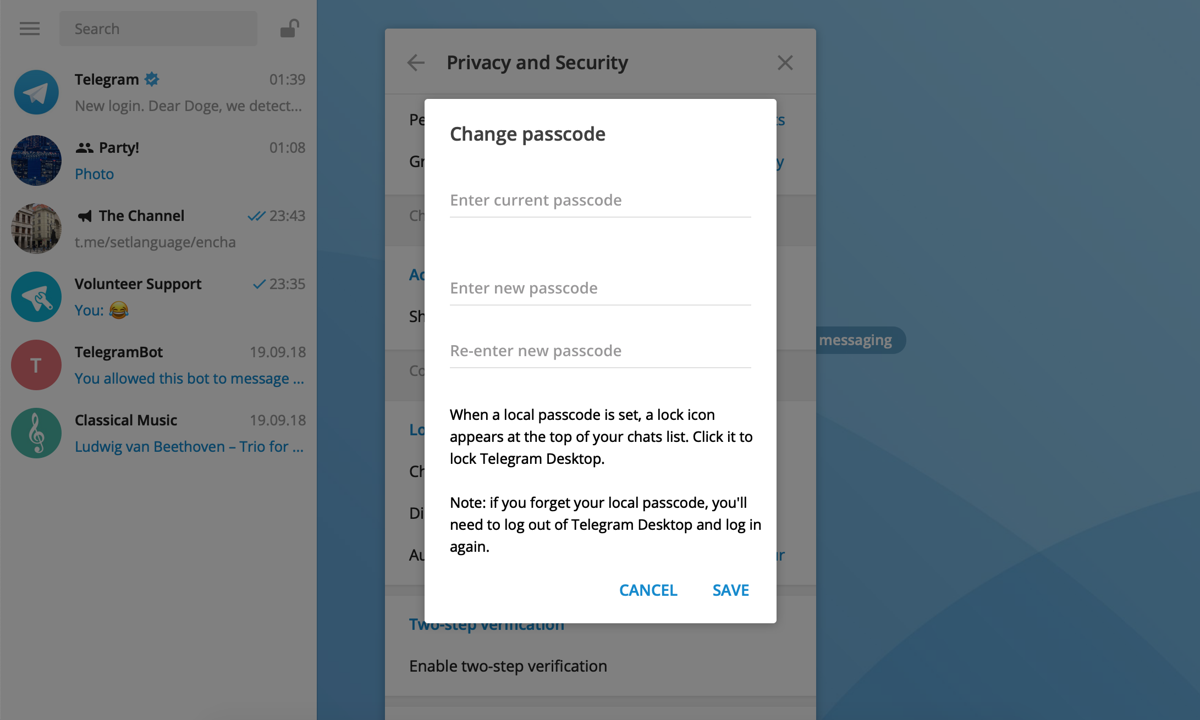lng_passcode_about
When a local passcode is set, a lock icon appears at the top of your chats list. Click it to lock Telegram Desktop.
Note: if you forget your local passcode, you'll need to log out of Telegram Desktop and log in again.
Note: if you forget your local passcode, you'll need to log out of Telegram Desktop and log in again.
217
Applied
When a local passcode is set, a lock icon appears at the topbove your chat list. Click it to lock Telegram Desktop.
Note: if you forget your local passcode, you'll need to log out ofyour chat list. Click it to lock Telegram Desktop.
Note: if you forget your local passcode, you'll need to and log out of Telegram Desktop and log in again.
Note: if you forget your local passcode, you'll need to log out of
Note: if you forget your local passcode, you'll need to
209/217
Applied
When a local passcode is set, a lock icon appears at the top of your chats list. Click it to lock Telegram Desktop.
Note: if you forget your local passcode, you'll need to log out ofin to Telegram Desktop and log in again.
Note: if you forget your local passcode, you'll need to log
205/217
2 comments
Dec 8, 2017 at 22:06
See where you're going, but this is incorrect. You won't be logged out – rather the only way of getting back in would be to log out first, then log in again.
Dec 14, 2017 at 13:03
The program makes it clear how to login to Telegram Desktop again. :)
Applied
Whenith a local passcode, a is set, alock icon will appear on the chats page. Click it to lock icon appears at the top ofTelegram Desktop.
Note: if you forget yourchat list. Click itlocal passcode, you'll need to lockg in to Telegram Desktop.
Note: if you forget your local passcode, you'll need to log out of Telegram Desktop and log in again.
Note: if you forget your
Note: if you forget your local passcode, you'll need to log out of Telegram Desktop and log in
191/217
Applied
When a passcode is set, a lock icon appears above your chat list. Click it to lock Telegram.
Note: if you forget your local passcode, you'llis set, a lock icon appears atneed to log out of the top of your chat list. Click it to lock Telegram Desktop.
Note: if you forget your local passcode, you'll need toapp and log out of Telegram Desktop and log in again.
Note: if you forget your local passcode, you'll
Note: if you forget your local passcode, you'll need to
186/217
Applied
When a localpasscode is set, a lock appears near the top-right corner of the list of chats. Click it to lock Telegram.
WARNING: If you forget your passcode, you'llis set, a lock icon appears at the top of your chat list. Click itneed to lockreinstall Telegram. All Desktop.
Note: if you forget your local passcode, you'll need to log out of Telegram Desktop and log in againSecret Chats will be lost.
WARNING: If you forget your passcode, you'll
Note: if you forget your local passcode, you'll need to log out of Telegram Desktop and log in again
218/217
Applied
When a localpasscode is set, a lock appears near the top of the list of chats. Click it to lock Telegram.
WARNING: If you forget your passcode, you'llis set, a lock icon appears at the top of your chat list. Click itneed to lockreinstall Telegram. All Desktop.
Note: if you forget your local passcode, you'll need to log out of Telegram Desktop and log in againSecret Chats will be lost.
WARNING: If you forget your passcode, you'll
Note: if you forget your local passcode, you'll need to log out of Telegram Desktop and log in again
205/217
Add Translation