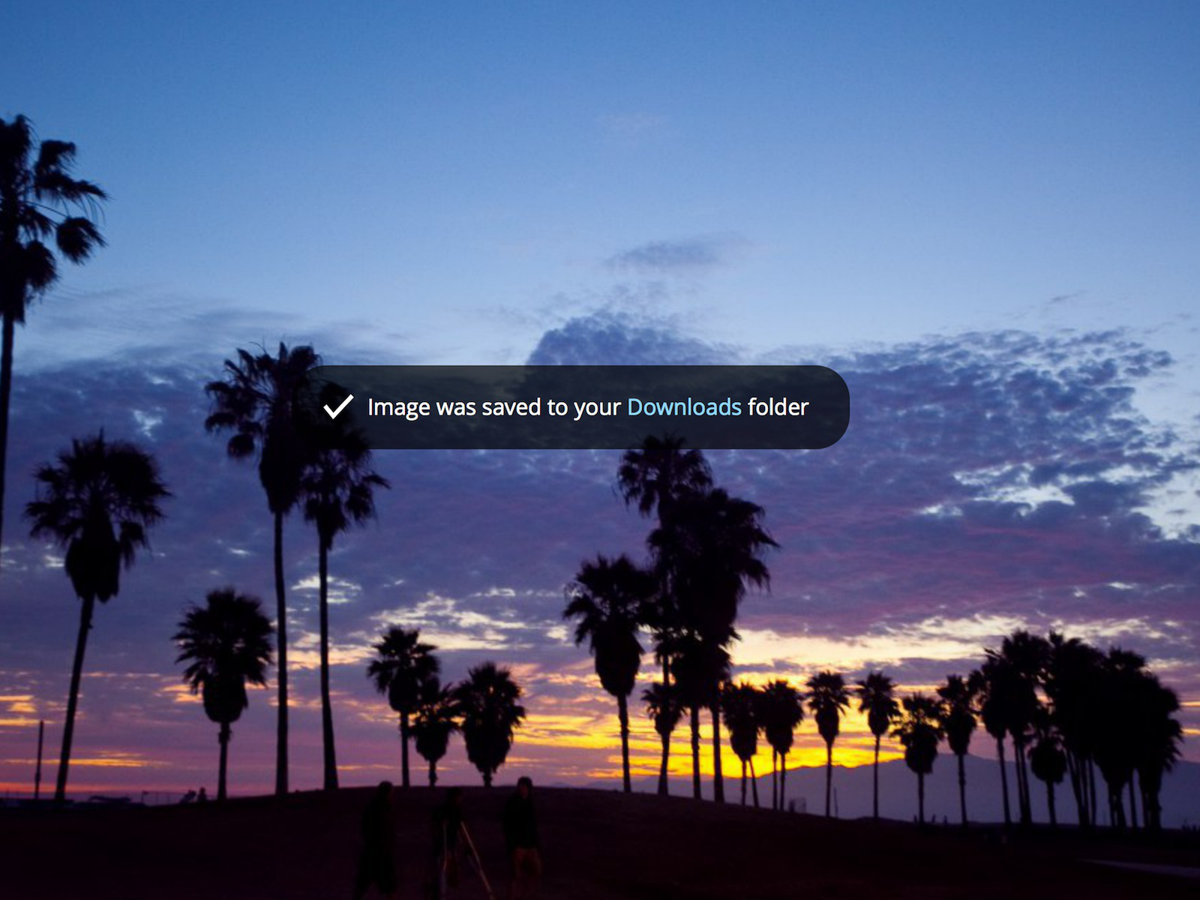lng_mediaview_saved
Image was saved to your [c]Downloads[/c] folder
47
Applied
Image was saved to your [c]Downloadstarget folder[/c] folder
44/47
1 comment
May 25, 2018 at 13:23
English:
Reason for the change:
In Windows there is a folder "Downloads".
The default Ortner in Telegram is also the Windows folder "Downloads".
If I change the settings in Telegram, for example the folder path to the "Desktop", then the displayed name "Downloads" confuses me.
One thinks further, that the pictures are put on the Windows "Downloads" folder.
In reality, the images are saved in the destination folder stored under Settings.
Conclusion:
One confuses the Windows folder "Downloads" with the actual destination folder, due to the same name.
German:
Grund für die Änderung:
In Windows gibt es ein Ordner "Downloads".
Der Standard-Ortner in Telegram ist ebenfalls der Windows-Ordner "Downloads".
Ändere ich unter Einstellungen in Telegram, beispielsweise den Ordnerpfad uf den "Desktop" ab, dann verwirrt der angezeigte Name "Downloads".
Man denkt weiterhin, das die Bilder auf den Windows "Downloads"-Ordner abgelegt werden.
In Wirklichkeit, werden die Bilder in den unter Einstellung hinterlegten Zielordner, gespeichert.
Fazit:
Man verwechselt den
Reason for the change:
In Windows there is a folder "Downloads".
The default Ortner in Telegram is also the Windows folder "Downloads".
If I change the settings in Telegram, for example the folder path to the "Desktop", then the displayed name "Downloads" confuses me.
One thinks further, that the pictures are put on the Windows "Downloads" folder.
In reality, the images are saved in the destination folder stored under Settings.
Conclusion:
One confuses the Windows folder "Downloads" with the actual destination folder, due to the same name.
German:
Grund für die Änderung:
In Windows gibt es ein Ordner "Downloads".
Der Standard-Ortner in Telegram ist ebenfalls der Windows-Ordner "Downloads".
Ändere ich unter Einstellungen in Telegram, beispielsweise den Ordnerpfad uf den "Desktop" ab, dann verwirrt der angezeigte Name "Downloads".
Man denkt weiterhin, das die Bilder auf den Windows "Downloads"-Ordner abgelegt werden.
In Wirklichkeit, werden die Bilder in den unter Einstellung hinterlegten Zielordner, gespeichert.
Fazit:
Man verwechselt den
Add Translation